Microsoft Security Essentials (MSE) is an antivirus software (AV) product that provides protection against different types of malware such as computer viruses, spyware, rootkits and Trojan horses.
MSE provides real-time protection, constantly monitoring activities on the computer and scanning new files as they are downloaded or created and disabling detected threats.It disables detected threats and prompts for user input on how to deal with them. If no response is received within ten minutes, suspected threats are handled according to the default actions defined in the application's settings. Depending on those settings, it may also create System Restore checkpoints before removing the detected malware. As a part of real-time protection, by default, MSE reports all suspicious behaviors of monitored programs to Microsoft Active Protection Service (MAPS, originally Microsoft SpyNet), a web-based service. If the report matches a newly discovered malware threat with an unreleased virus definition, the new definition is downloaded to remove the threat.
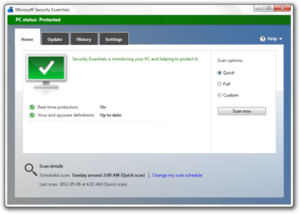

For Windows XP
Processor= 500MHz
Ram= 256 MB
For Windows Vista & Seven
Processor= 1 GHz
Ram= 1 GB

Download Instructions:-
1. Download according to your operating system
2. Extract file with WinRAR
Installing Instructions:-
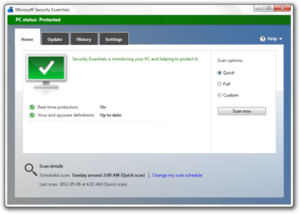

For Windows XP
Processor= 500MHz
Ram= 256 MB
For Windows Vista & Seven
Processor= 1 GHz
Ram= 1 GB

Download Instructions:-
1. Download according to your operating system
2. Extract file with WinRAR
Remove the check mark on the right side and click on GREEN DOWNLOAD BUTTON
This antivirus is basically supported for Genuine Windows only.
To install this antivirus on pirated windows, follow the steps below:
1. Disconnect your internet.
2. Click Start, go to RUN and type regedit.
3. Registry editor will open. Click on File and then click on Import.
4. Now copy the file 19826486.reg (given in the folder). It will say that copying was successful.
5. Install Microsoft Security Essentials.
6. Reconnect the internet connection and install the updates.
Download According to your Windows




0 comments:
Post a Comment
Your feedback will be highly appreciable.